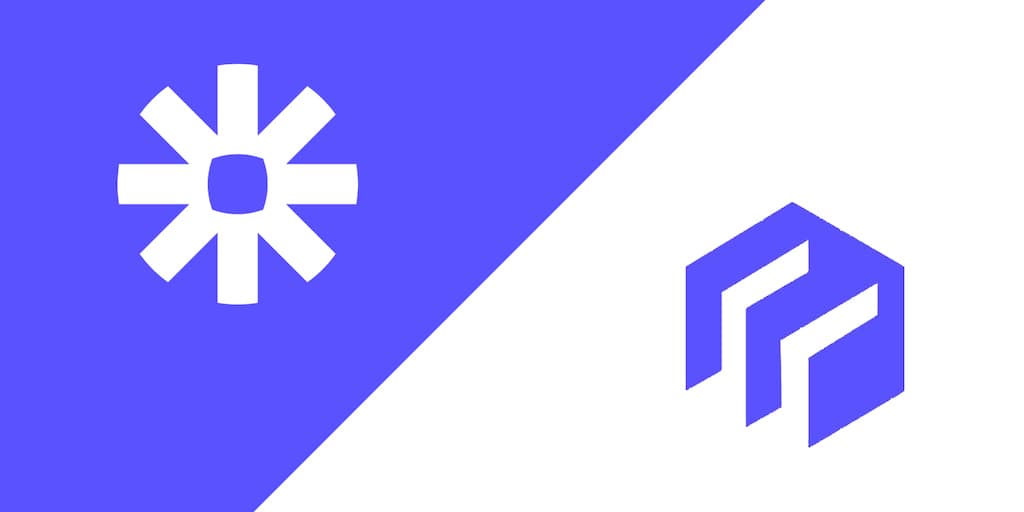
3 Things You Can Automate With Zapier on ManyRequests
Like many apps, ManyRequests has embraced the power of automation and empowered its users by releasing a Zapier integration - currently in beta - so users can build ManyRequests into their existing processes.
In case you’re not already familiar, Zapier is an automation tool that lets you connect 3,000+ different apps together in workflows known as ‘zaps’ That way, when something happens in one app, you can do something in another app.
To give you some inspiration, in this post we’re going to explore 3 things you can automate with Zapier and ManyRequests.
Getting started - connecting ManyRequests + Zapier
Head over to Zapier, and if you haven’t already, create an account (there’s a free plan to start you off).
Next, inside your ManyRequests account, head to “Integrations > Zapier“, where you’ll get two key pieces of information.
Back in Zapier, create a new zap and select ManyRequests as either the trigger or the action. On the next tab you’ll be prompted to connect your account and be asked to input the two pieces of information.
If you need more help, check out this guide. Otherwise, with that done, you’re ready to start building.
Create new service requests in ManyRequests from new Asana tasks
If you’re using Asana, or any other of the task apps Zapier supports, you’re probably thinking it would be great if you sync it with ManyRequests and have service requests created automatically when you add something new to your todo list.
With Zapier, this is possible. Just create a new zap, select ‘Asana’ as the trigger app and ‘New Task In Project’ as your trigger event.
Then, to get your zap running, you’ll just need to select the service via a dropdown form the ones already created in your ManyRequests account, give the request a title, a description and provide the client’s email address (so make sure that’s included somewhere in the Asana task data) - and you’re good to go!
Create an invoice (+payment) in Xero when a customer pays in ManyRequests
Most owners can attest that bookkeeping is one of the least fun parts of running a service business - but probably one of the most necessary things to get right! That happens to be one of the major advantages of using a tool like Zapier - once a workflow is set up you can be sure that data will be input correctly every single time.
Which leads to our next idea - use Zapier to create an invoice in Xero (or Quickbooks or Wave) whenever a payment is received from a ManyRequests client.
To set this up, you’ll want to create a new zap with ManyRequests as the trigger and ‘New Payment’ as the trigger type. Test the trigger and Zapier will pull through data associated with the last payment you received - including customer contact details, amount and currency - all the useful bits of information you’ll need for the invoice.
Next, add an action step to the zap, select Xero as the app and ‘Create Sales Invoice’ as the action type. You’ll then be able to map the various fields of the invoice using data from ManyRequests.
Once configured, test the action step and you should see a newly created invoice inside Xero. And for bonus efficiency, consider adding a “Create Payment” step afterwards, to immediately mark the invoice as paid - saving your accountant another piece of manual admin.
Get notified in Slack when a client registers
As our final idea we’re going to use Zapier to give your team a motivational boost and help with your onboarding process, via a Slack message posted anytime a client registers on ManyRequests.
As you’re used to, head over to Zapier, create a zap with ManyRequests as the trigger and this time select “New Client” as the trigger. This time, when tested, you’ll get some sample client data.
Next, add your action step, selecting Slack and ‘Send Channel Message’ as your action type. You’ll need to select a channel to post to, then you’re free to configure the message as you want.
Conclusion
Hopefully this article has given you a few ideas of how you can use Zapier to make ManyRequests fit within the other processes that power your business. Like most apps, experimenting is key - and with some creativity you’ll be able to build some complex workflows.
This article was written by Andrew Davison, founder of Luhhu. They help business save time and money using automation
Running an agency?
ManyRequests is an all-in-one client portal and client requests management software.
Learn more