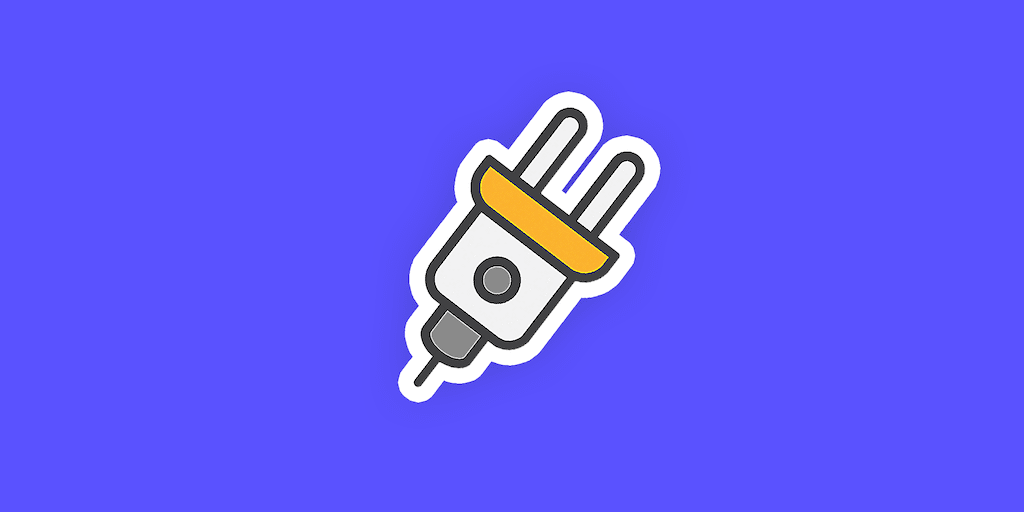
WordPress Client Portals: 7 Plugins To Try Out in 2021
With so many plugins available, WordPress is known for its flexibility and ability to scale from just a few content formats to 100s easily, but can it reliably act as a client portal too?
The short answer:
» Sort of
WordPress can run client portal plugins, but most of them aren't nearly as ideal as they should be, with difficulty getting even some basic functionality (or decent UI) off the ground.
It's not all doom and gloom though...
We've researched most of the client portal plugins available for WordPress as of 1 July 2021, and we have some pretty interesting results to share with you.
Why Client Portals Aren't Your Typical WP Plugin
Although you'll find plenty of plugins claiming to be the best solution for WordPress on the official directory, the reality is that most of them are facades for non-native solutions.

90%+ of plugins you'll find in the directory are third-party software tools hosted separately from your WordPress website. What these "plugins" do is integrate the functionality they have you set up outside of WordPress and plug it in the form of iFrames, JavaScript code, or external links.
"WordPress is great at providing a framework for hosting static content in a structured manner"
The client portal plugins that are truly WordPress-native are just a handful, and the reason why is that WP wasn't built to accommodate the needs of modern web applications with more dynamic content (such as a client portal but also a community environment).
What WordPress is great at is providing a framework for hosting static content in a structured manner, however it tends to fall short anytime you try to bring more dynamic content into the mix—things like order messaging, status tracking, real-time communication, and more.

External platforms like ManyRequests are much better-suited to fit your needs in this case because of their dedicated approach to providing your customers with an experience that is tailored to them—not a tweaked admin area that screams WP every way you look.
Please note: The plugins below aren't listed in any specific order. We've tested all of these plugins in-depth and we're confident in the level of functionality they provide.
The 7 WP Client Portal Plugins To Try [2021]
All client portal solutions shown below—both WordPress-native and from third parties—have an official listing in the WP plugin directory. Here's how they compare in detail:
WordPress Plugin #1: Client Portal (Native)

If you want something that is built directly into WordPress and that offers your customers a complete onboarding
experience under your brand, Client Portal is the right plugin.
Together with WP Customer Area and Client
Dash, this is one of the most downloaded plugins in the directory as it allows for complete ownership of the client
experience.

To get started with the plugin, you have to dig into the "Users" settings in WordPress and select "Client Portal Settings," where you can edit things like the default slug, whether you want to support customer comments, and various login messages.
The setup process is similar to any WP plugin: you dig into the settings first and move your way up to create standard post formats from it. The Client Portal plugin essentially creates a new "Private Page" post type which allows you to work with all of its unique settings.
Unfortunately, those settings are extremely limited.
We like Client Portal because it's essentially a framework for creating a customer experience by leveraging other plugins you have available; however, on its own, your main portal page will look something like this…

… definitely a far cry from offering a dynamic experience. Client Portal doesn't even provide user profile / login functionality; you have to integrate that with a separate plugin.
If you're a tinkerer, this might work for you.
WordPress Plugin #2: Clustdoc (Third-party)

Clustdoc is the exact opposite of Client Portal; it's not a native plugin, and when you download it, all it asks for is an API key that you'll have to copy and paste from an external UI.
However, Clustdoc itself is a pretty good service that focuses on customer onboarding, with both a custom form builder as well as a process creation "flow" that is fairly intuitive.

In terms of client portal functionality, Clustdoc does have its own take, allowing specific customers to pull up a specific link and access their information.
As of 1 July 2021 however, the functionality of client portals in Clustdoc is extremely limited, with close to no customization possible. All you can have is a logo, specific form, and that's it.

What the "plugin" does is take your existing processes and allow you to embed them directly in a WordPress page using a quick action at the top of the Gutenberg editor.
That's it… The same thing can be achieved by simply copying and pasting the iFrame code that Clusdoc provides from within the backend interface.

It's a good system if you don't want to deal with the technical aspects of WordPress but the overall experience will rely on where you embed the code and various other factors.
WordPress Plugin #3: WP Customer Area (Native)

WP Customer Area is by far the most extensive native experience you will find in terms of developing your client portal directly within WordPress.
As with most well-developed plugins, WP Customer Area offers a baseline of functionality that is then "augmented" by extensions, such as third-party payment integrations.

The great thing about this plugin is that, when you first activate it, the interface shows you clear action points to move ahead with prior to customizing anything else, and they are handled automatically. Client pages and menus are created from the plugin itself with 1 click.
As a last step, you are prompted to set permissions for what customers are able to see as part of the WordPress infrastructure, but their front-end will look completely different.

Another important thing is that WP Customer Area has all the fundamentals covered, including login and password management for each user that signs up. By default, customers will have to log in with the standard WordPress interface but that can be customized further as well.
If you really care about owning the entire customer experience within your WP installation, this is definitely the plugin for you. It does get trickier to configure as you fine tune settings.
WordPress Plugin #4: Client Power Tools (Native)

Client Power Tools is a simple yet relatively powerful tool that just became available on the official WP directory.
The great thing about this native plugin is that it separates your customer database from the original user
database, making it easy to assign managers to each.
Although the front-end screen only allows for 3 simple
interfaces at the moment (dashboard, message, and knowledge center), the plugin has a promising future.

What you can do in the backend is create certain customer accounts, add account managers, and send messages out to
customers which will receive them via email as well.
Client Power Tools is fully-compatible with SMTP
technology to send emails out from your WP dashboard securely, making it a decent option for basic communication.
WordPress Plugin #5: Client Dash (Native)

Client Dash screams WordPress from every pore. Although it works for its intended purpose, it uses the WordPress admin area as the client portal itself. This is not nearly as effective at retaining customers as it would be if they used a completely custom design.
By now, most people (even those who aren't as acquainted with WordPress) will have already dealt with a WP admin area of sorts; whether when they decided to sign up to a simple blog or when they purchased something from a WP-powered checkout form.
Whatever the case, Client Dash allows you to customize on top of the WP admin area which is an OK use case but it only really works for WP professionals handing over websites to customers with an integrated client "portal" experience when they log in.
WordPress Plugin #6: SuiteDash (Third-party)

Although SuiteDash is a well-known client portal suite, the WordPress plugin acts as a very basic placeholder for setting up a login form on a url of your choice which then redirects the customer onto the portal hosted via the third-party software provider.
There's not much to see here other than the form's configuration settings; everything else is taken care of from SuiteDash itself which is a client portal experience built on top of a fully-integrated Customer Relationship Management (CRM) solution.
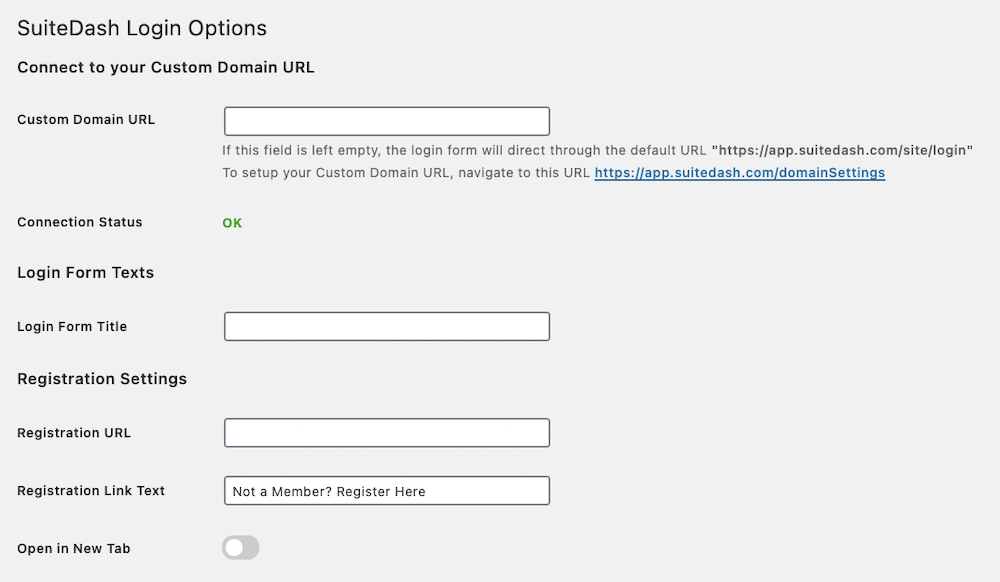
WordPress Plugin #7: Clinked (Third-party)

The Clinked plugin is so simple that it doesn't even have its own menu item in the WP admin area; all it adds is a [clinked-login] shortcode which loads up the login form on a page. Out of all the plugins we've tested, this is the one with the least functionality baked right into WordPress.
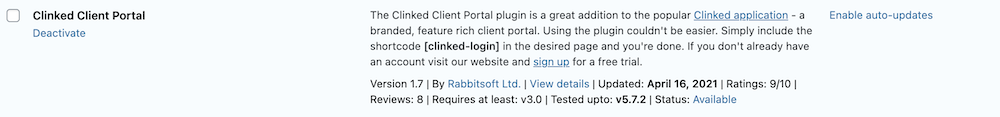
Clinked itself is a good client portal solution but it's completely separate from WordPress; installing a plugin isn't even necessary at this point. You can simply link to the standard Clinked login view from the top navigation bar and you'd achieve the same result.
Extra WordPress "Plugin": ManyRequests

If you've noticed, there is a trend with client portal "plugins" that offer more advanced functionality, and the trend is that they are not native to WordPress at all.
The reason is quite simple:
» Customers want experiences that go beyond what WP offers
No matter how you build on top of WordPress' infrastructure, a native plugin will never achieve the same level of
functionality and customer experience of a third-party solution.
That's because a client portal has to be
built specifically for the purpose of allowing customers to track their campaigns while giving you the power to
manage all of their orders accurately.

That's something that software tools like ManyRequests were built from the ground up to handle, giving customers just enough power to handle some things themselves (invoices, billing information, support tickets...) and leave the heavy lifting on your end.
Onboarding forms, custom dashboards, file sharing, full white-label capabilities (all of your work under your
brand!), task management, real-time communication, and so much more…
If you want to offer an experience that
your customers will remember, switching to a software suite like ManyRequests is a must. Try it out with zero
commitments for 14 days below.
Originally published Jul 1 2021
Frequently asked questions
To add a client portal to your website, you have 3 options: 1) Use a third-party software provider for a quick setup process; 2) Integrate a plugin or add-on into your CMS (like WordPress), or; 3) custom-code the entire client portal experience on your own (for programmers only).
Yes. However, most plugins you'll find in the official WordPress directory aren't really native to WP at all; they're mostly ports from third-party software tools which require monthly subscriptions to operate. Native plugins work but are finicky to set up correctly.
To create a client portal in WordPress, you have 2 options: 1) Choose a third-party client portal provider like ManyRequests and link your portal in the top navigation bar, or; 2) Use a native WordPress plugin and design the entire client portal experience yourself.
Running an agency?
ManyRequests is an all-in-one client portal and client requests management software.
Learn more