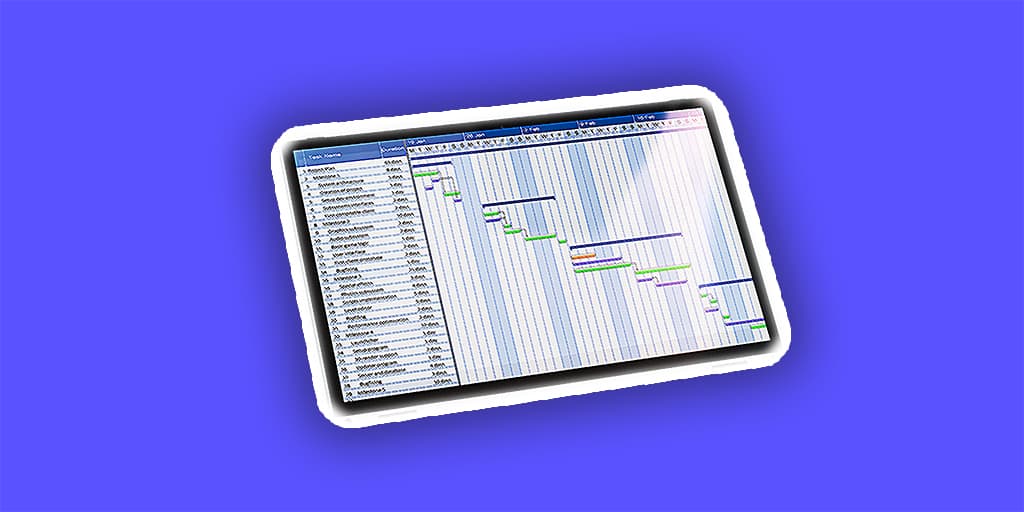
Gannt Chart: What Is It? & Why It's So Important [Guide]
A Gantt chart is an important tool used for project management purposes, specifically for scheduling project deadlines and task "dependencies" across a visual timeline. It helps understand how long a project will take and prepare for upcoming tasks while preventing bottlenecks.
Gantt charts are famous for offering a bunch of business benefits to small teams and even cross-departmental functions, but what are they and why are they so important?
A gantt chart is a project management tool that provides a visual and easy-to-organize layout for all of your projects. A well optimized chart can streamline your daily obligations by providing a single place for you to view a so-called "timeline" of projects.
While maintaining a gantt chart sounds like a lot of work, there are a few project management platforms that provide gantt charts as a built in functionality. This makes it much easier to use, and it’s also a great way to coordinate with your team across multiple projects.
Where did gantt charts come from?
Henry Gantt was a mechanical engineer and industry advisor back in the early 1900s. He developed the gantt chart as a visual aid to demonstrate scheduled progress versus actual progress on several of the projects he was working on.

The idea was shared in Gantt’s book Organizing For Work, and began gaining popularity in large scale construction projects like the Hoover Dam and interstate highway networks.
Since then, the gantt chart has been improved upon and evolved into its current state.
It is now a cornerstone in many large project oriented companies and is credited with revolutionizing project management, especially for big projects with a lot of dependencies.
What is a gantt chart?

A gantt chart is a visual aid that showcases projects over a certain timeframe. The true benefit of the gantt chart is in the visualization it offers of multiple projects across a timeline.
With a quick glance you are able to see all of your projects step by step with an associated timeline and, if they apply, dependencies. This allows progress to be easily tracked while ensuring dependencies are kept in check.
A Gantt chart allows you to see all your projects step by step with an associated timeline and connect third-party dependencies to them.
Having your project tracked this way allows you to foresee any possible hiccups or issues and correct them before they become bigger issues, making preventative work possible.
Where are gantt charts commonly used?
Gantt charts are extremely popular in the construction industry where massive projects can span over a year or more. However, they've become known and used across industries.
The charts provide an easy way to organize work that needs to be accomplished at certain intervals and helps coordinate work between many different contractors.

The project owners will lay out a schedule using a gantt chart to ensure all trades and contractors are on the same page. The chart provides a great resource then for everyone involved so that planning and preparations can be made to meet certain milestones.
Gantt charts are widely used in the Information Technology field as well where large software rollouts or hardware upgrades can take a considerable amount of coordination and time.
As the project progresses, you can track team members and ensure everyone remains on track to meet upcoming deadlines shown on the Gantt chart.
The charts allow an easy designation of responsibility so individual members of a team know what they need to do and when it needs to be done. As the project progresses you can track the progress of each team member and ensure everyone remains on track to meet upcoming deadlines.
For project managers that manage multiple jobs at once, gantt charts provide an excellent tool to keep up to date on the progress of each individual project.
The ease of use makes this visual tool extremely valuable in just about any industry.
How to implement gantt charts in your business

When preparing your chart, you will need to understand and plan the project beforehand in order to lay it out. Specifically, you will want to know when a project starts, and what its deadline is. Gantt charts provide flexibility to change things on the fly, but having a good initial plan is key.
Here are a few steps to ensure your gantt chart is used as effectively as possible:
Step #1: Plan out the project

The initial preparation is a key step in the success of your projects. Collecting the information you need and breaking down tasks and milestones into manageable chunks is a vital piece of any type of planning. Gantt charts allow you to organize tasks and subtasks into actionable objectives that can be tracked and completed.
Break your project down into the tasks that need to be finished for completion. List the tasks in the order in which they should be completed to fit your timeline. Don’t shirk on the details either, listing detailed tasks help your team members understand exactly what needs to be done and keeps everyone on the same page.
Step #2: Lay out the timeline

Once the project is broken up into tasks, it’s time to set milestones and deadlines for each one.
You will have an overall deadline for the project, so setting reasonable due dates for the tasks will ensure your project stays on schedule. If a task ends up going over the allotted time, the gantt chart should reflect that and show how that affects the other tasks down the line.
Step #3: Assign tasks

Once you have a good list of tasks, it’s time to assign them an owner who will be responsible for completing that task within the assigned time frame. Make sure there is a good transfer of information and that your team members understand exactly what needs to be done. Once the team member finishes the task, it should be marked as completed, and this should be reflected in the overall progress of the project.
Step #4: Continuously update your chart

A gantt chart is designed to be a flexible tool that showcases project progress in real time.
This means it should be kept up to date as tasks are completed or if issues arise. Gantt charts are valuable because they can showcase delays and how they affect the project as a whole. Keeping this information as up to date as possible allows project managers to react preemptively and minimize the damage of these delays.
What is the main purpose of a gantt chart?

Gantt charts make your life easier by providing a clear and visual way to keep track of your projects. These charts are extremely beneficial to agencies and businesses that have to keep track of multiple projects at once because of the large amount of information they convey.
The visual element of the gantt chart makes it easy to see how the project will proceed and what needs to be done prior to completion, eliminating second guesses as to what's next.
Whether you are a construction company looking for a better way to manage and supervise ongoing jobs, or a service agency with numerous projects going on at once, gantt charts can simplify your job considerably and help you manage your projects more effectively.
Originally published Apr 19 2021
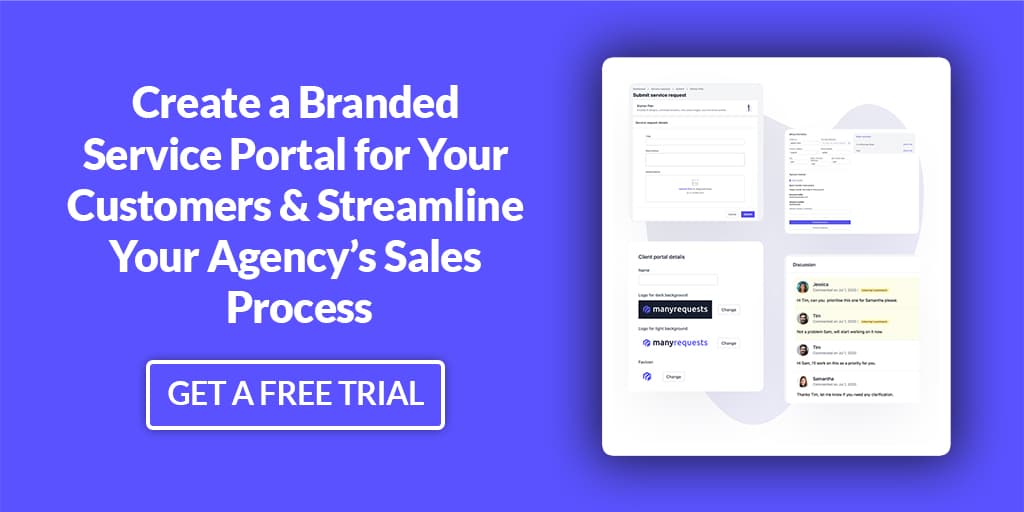
Frequently asked questions
A Gantt chart is a visual representation of multiple projects happening at the same time or scheduled for a later time, allowing you to see what's coming up visually rather than relying on memory.
"If you need to work on multiple similar projects at a time while keeping an eye on who's responsible for getting things done, a Gantt chart allows you to lay these on a visual timeline so that you always know what's next and how long each project should take."
An example of a Gantt chart could be a manufacturing company laying out each customer order on a timeline depending on how big the order is or a content marketing agency scheduling production of each piece of content and delegating writing, graphic design, and other tasks.
Yes. A Gantt chart doesn't just provide you with a visual timeline at the moment of production but it also allows you to look back and analyze potential bottlenecks that are impossible to see without using one.
Running an agency?
ManyRequests is an all-in-one client portal and client requests management software.
Learn more