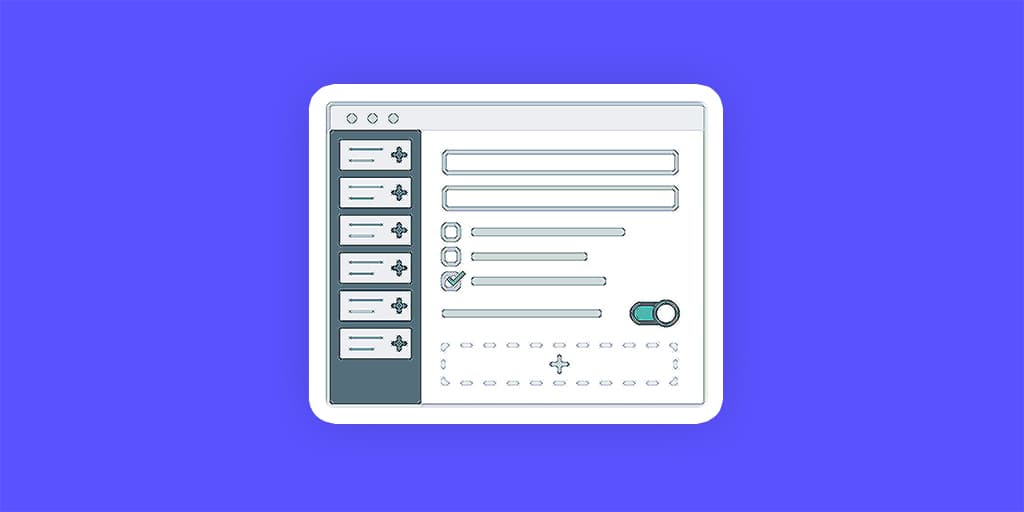
What Is a Service Intake Form & How To Create One [Guide]
What is a client / service intake form? It's a series of questions aimed at onboarding new customers in an effective, efficient way. If you've worked in the same industry for a few years, you know that starting on a new project always feels the same… With a service intake form, you can automate the process of asking those same questions over and over again.
Working as a consultant or service provider is great but without an intake form that aligns with your customers' expectations it can become hard to scale your efforts.
That's why we're taking a deep dive into what a service intake form truly is, why they're a bit more involved than just "signing up" to an online service, and how you can leverage one of them to significantly cut down on the time necessary to onboard new customers.
What is an online service / client intake form?

Similar to printed forms you are handed over when you visit your local clinic, an online intake form is meant to collect information you need from your customers before you get started on their campaign. This information is crucial to the success of your partnership with them.
Things like:
- What types of products or services they sell (list 2-3 perhaps)
- Who their target audience is and what they react to
- Their target market and business objectives
… and more.
When you are able to capture even some of this data, you are already quite a few steps ahead. But it's when you capture all of it, all at once where things get really interesting….
How a well-designed intake form helps you scale your service business
You've probably already done dozens if not hundreds of calls with your customers in the past to get the information you need from them. Isn't it tiring to do them again and again after a while?

Working as a marketing consultant, I know how painful it is for me to have to jump on a 1-hour call and spend the rest of the day editing poorly put-together customer data: taking notes during the call, transferring that information onto a CRM, writing a follow-up email…
It's exhausting, and it's inefficient.
The idea behind a client intake form is that all of that hard work is removed from the beginning stages of any partnership so that you can focus on other projects in the meantime or, even better, deliver quality work to new customers in record times.
"The idea behind a client intake form is that all of that hard work is removed from the beginning stages of any partnership so that you can focus on delivering quality work to new customers in record times."
For me, onboarding new customers used to be a tiring 3-day process that would have ripple effects for up to 7-10 days
after the initial customer setup.
Taking on new customers isn't a joke; it's one of the more expensive parts
of running a business and also one of the most tiring as you get acquainted with what the customer needs most and
how they like to interact with you. Client intake forms standardize that process.
Where do you get started with a client intake form?
The good thing about intake forms is that you already have the information you need to make them happen lying around, stashed away in your customer folders somewhere.

If you use a CRM suite regularly, you'll have tons of insights to learn from in your customer notes. And even if you don't use them, your experience will still count as a "note" in your head, ready to be put down to paper. But where do you get started with that?
Step #1: Think about what your customer truly needs
It's often the case in business where you'll want to jump straight into action but you'll want to be intentional about what you're putting in your intake form so you can't rush the process.
Your customers are unique…
What do they need from you that they can't get themselves?
- Is it a graphic design asset they want to offer to their audience?
- Maybe they need help with the process of generating inbound leads…
- Or they're at a loss when it comes to creating a custom dashboard for their business
Whatever the case, these 3 examples all require very different service intake forms, and that's why your customer is the #1 thing you should think about when designing one.
Step #2: Scour your existing documentation and previous projects
Are the projects that you're working on easy to count on one hand or do you have to go through a spreadsheet to identify certain customers properly? In both cases, you'll want to look at what you have available on them, and why they chose to go with you in the first place.
"Look at the customers that achieved the most success from using your services in the past and figure out what made the campaign a success in the first place."
Look at the customers that achieved the most success from using your services in the past and try to figure out what made the campaign a success in the first place; what information did they provide to you that helped you deliver an outstanding service?
If you look back on some of the documents you've delivered to customers, all of this will come back to you in a snap (which is why you shouldn't trash any project documents!). With documentation in hand, you will know which questions truly mattered in the process…
Step #3: List potential questions but think broadly at first
If you start specific, you'll risk creating an intake form that is so narrow in scope it won't fit your customer's needs at all. When you ask the wrong questions, or don't spend enough time treating the right questions, your customers will notice and will get annoyed.
List all of the potential questions you could ask your customers, including the nice-to-haves, and bring them all in one place—whether a Word document or a piece of paper. Then, take the documentation from step #2 and start crossing out the information that is superfluous.
A few nice-to-haves are OK but you definitely don't want to spend more than half of your intake form on things that aren't aligned with your customers' expectations. The more value you can give with the least amount of information captured, the happier the customer will be.
Step #4: Choose the right provider for your client intake form

Unless you're a technology whiz, it's hard to create an online intake form on your own, nor is it easy to do advanced form work such as conditional logic or pre-set "rules" based on the service purchased, IP of the customer, or other tricks available only to certain platforms.
Choosing the right provider to get your intake form online is key to capturing information that doesn't just sit on a virtual shelf waiting for nothing to happen. It's important to find a tool that can help you take action on that data quickly and serve your customers effectively.
With a client portal like ManyRequests,
you can take that customer data and turn it into a project almost immediately rather than having to go back and
forth via email. Simply share a link to the form or embed it on your existing website and your customers will see it
under your brand.
Through this intake form, you can:
- Ask post-sales questions to your customers
- Collect information about their projects
- Upsell them with higher-end services
- Start with new projects immediately
Also, ManyRequests integrates well with CRM suites like HubSpot, allowing you to chat with your customers directly from within the portal and porting intake form data automatically.
Step #5: Designing and creating the service intake form from scratch
Finally, you can design your own intake form to reflect the needs of your customers and move away from the usual
grind of back and forth emails + manual invoicing + live meeting + followup emails + any other task necessary for
you to complete the onboarding process.
Three things we love about intake forms are:
- Simple text fields and text areas

You'll want to start your form with a few simple questions on the customer's business and what they do on a daily basis, things they will know how to answer from the top of their head.
That's what text fields and text areas are for. Make sure to only add a few text areas per form or you risk losing the attention of the customer who may leave the intake form unanswered.
That's the absolute worst scenario of designing a client form.
- Single select and multiple selects

Why stop at just open-ended questions when you can narrow down the scope to things that you know you need a specific answer to?
Customers tend to be rushy in the way they communicate and a lot of important information will get lost if you don't provide the right options for them to quickly choose from a yes or no-style dropdown.
- Allowing customers to attach any project data

With attachments, you can go one step beyond simple text and have customers share visuals that can guide your efforts clearly and with a simple drag and drop gesture. Although this is also possible via email, the idea of having all attachments integrated within the customer request itself is valuable as it becomes self-contained. Ever had to search for that one file in a 50+ message email thread?
With an intake form paired to a client portal like ManyRequests you are safe from that madness...
There's no one-size-fits all answer to creating an intake form but you can absolutely create an experience that your customers will recognize as uniquely yours and, most importantly, valuable to whatever they need to achieve through your services. That's what intake forms are for.
Get Started with a Powerful Service Intake Form Today

The idea of using an intake form to gather information from existing customers isn't a revolutionary one, but connecting that experience with a consistent environment that lives under your brand isn't a walk in the park. That's what ManyRequests is great at.
If you're ready to move ahead with a service intake form rather than chasing emails left and right, sign up for a free 14-day trial and see the difference this will make on your daily processes. To scale your service business, an intake form is the perfect solution!
Originally published Jun 15 2021

Frequently asked questions
An intake form is a series of questions, either open- or close-ended, which aim to capture all the information necessary for you as a service provider to deliver the best results possible on behalf of a customer. It is also a way to streamline the customer onboarding process, making it more efficient.
To create an intake form online, you need a tool like ManyRequests which allows you to select certain types of fields (single select, simple text, text area, and more) depending on the question you want to ask. Also, these tools allow you to re-arrange fields and offer the best experience to customers.
Client intake forms are important because they make the process of onboarding new customers very efficient. If you've worked with customers in the same industry for a long time, you know they'll have very similar needs; the more you understand these needs, the more you can "standardize" them.
Absolutely, ManyRequests is one of them. We help you design and launch service intake forms that can be shared with a simple link. The intake forms are then paired to a sleek customer portal which allows both you and your customer to manage projects effectively.
Running an agency?
ManyRequests is an all-in-one client portal and client requests management software.
Learn more