
How To Create a Customer Portal from Scratch in 3 Steps
Here's how to create a customer portal in 3 steps irrespective of the tool you use:
- Write down a detailed description of your services
- Configure the customer portal based on that description
- Integrate the portal login into your existing website or application
Find more detailed information for each stage in the respective sections.
How you create and set up your customer portal depends on how your service is set up, and whether you need custom development for it to become operational.
» FREE 14-DAY TRIAL: Create a Branded Service Portal for Your Customers & Streamline Your Agency's Sales Process
In the age of “self-service” customer portals, companies that provide a great digital experience are able to retain their customers for longer and provide overall better service.
These platforms are referred to in a variety of ways: areas, portals, dashboards, etc. Whatever term you choose, the best solution to putting your customers in the drivers’ seat of their own online experiences is to create a place where they can go and take meaningful actions.
Why customer portals matter for your business
Businesses have become more self-reliant and prefer searching for the information that they need from your company on their own, without needing to connect with a support rep at your company for certain actions. This is the purpose of your customer portal.
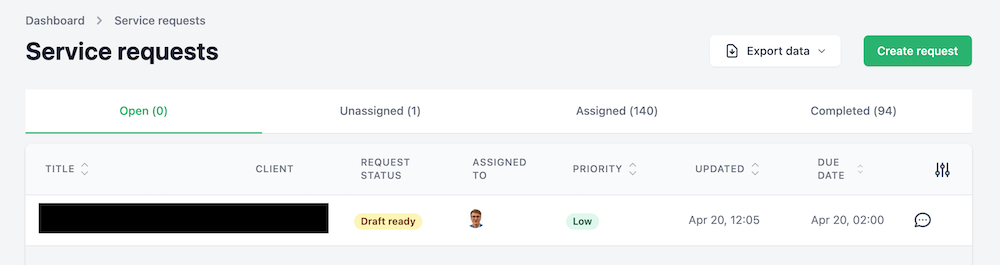
The operational efficiencies are huge when you consider how a portal allows you to connect the dots between what you do in the backend and what customers see in the frontend:
- You won't have to continuously send emails back and forth with your customers to update them on the status of their projects anymore—they can see it for themselves.
- Your branding is kept in place throughout the customer lifecycle, making it easier for you to control what their experience is like and preventing information overload.
- The support team can spend less time searching for "that email from 2 days ago" and instead focus on creating thoughtful documentation that is always available.
The way companies like Amazon are shaping the online service experience, customers want to get help and answers now. A portal gives them that exact experience.
What is a customer portal?
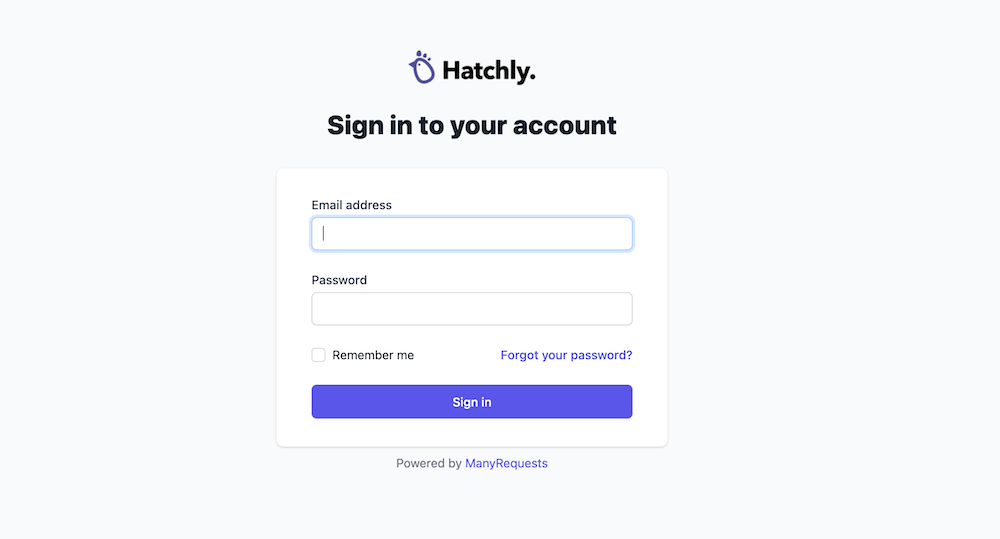
A customer portal is a software interface that is designed to provide your customers with immediate access to the services and information they want. It's your company’s answer to the customers that are seeking account information, payment info, and account history.
Customers want to be able to access and act upon certain information without the need to contact a representative. But what does your company get out of implementing this?
- It allows you to keep your branding front and center in a "gray zone" that's traditionally been occupied by Gmail, Outlook, and other email providers.
- Payments, invoices, recurring billing, and other operational challenges are all brought under one roof, removing the headache of integrating each for yourself.
- You can track your customers' usage of the information you provide to further improve their experience and perhaps create completely new experiences.
- All the documentation that pertains to your active accounts can be shared in a secure environment that only you and the customer own, keeping your data safe.
Portals strengthen your relationship with customers, making it easy for them to see the effects of working with you rather than waiting for an email without a clear timeline, no sense of where the project is at the moment, and no way to contact the right person if something goes wrong.
Key concepts of a customer portal
Simply providing an "online portal" is not enough. Your portal needs to be developed with the goal of engaging your customers and building long-term relationships with them, so you need it to allow for a two-way relationship and not just a "look at what we've done" interface.
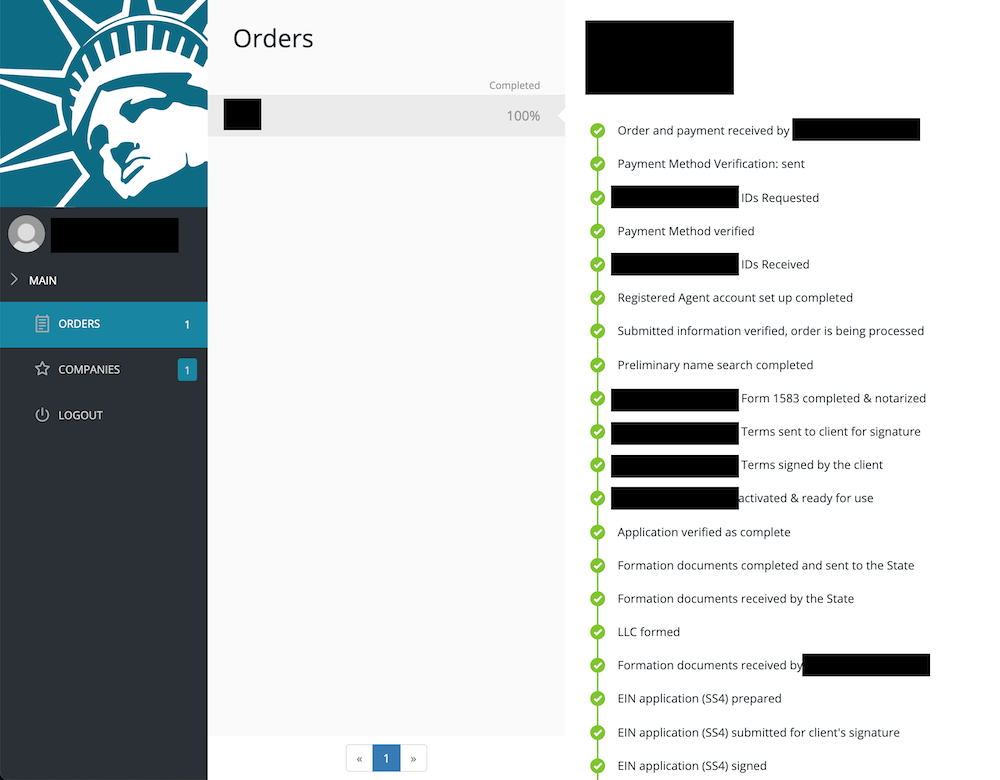
The best portals should convince your customers that using them will make a difference in their success with the service you provide, as well as enhance your business operations.
Some of the key concepts of a customer portal are:
- Allowing you to set up customized service intake forms
- Putting your brand front and center from 1st purchase to advocacy
- Making it easy to track progress on a variety of tasks simultaneously
- Storing customer files and information securely on both ends
- Providing seamless communication with live chat bots
- Retrieving invoice and billing information easily
When you invest in a robust portal that empowers your customers to get things done easily on their own, it improves their experience and increases overall satisfaction. Satisfied customers become repeat customers, and a feedback loop then kicks in for you to keep improving.
How to create a customer portal
Traditionally, you wouldn't have a lot of options to bring up your own customer portal without investing 100s of thousands of dollars in custom development.
Traditionally, you didn't have options to bring up your own client portal without investing 100s of thousands of dollars in development.
The landscape has changed dramatically since then, and you now have ready-made portals like ManyRequests which allow you to implement all the above-mentioned functionality while keeping your brand front and center (and your customers satisfied!).
Where to host your customer portal
In order of how easy they are to set up, some ways to bring up your own portal are:
- Set it up using a white-label solution like ManyRequests and use the built-in onboarding flow to let customers pay your services and get access to the customer portal
- Embed it directly into your existing WordPress installation through one of many plugins or—if you don't use WordPress to host your site—choose an all-in-one alternative
- Hire web designers and developers to do the job (this will cost you a fortune and we don't recommend it)
The former is the easiest as you can fully-separate your website environment from the customer portal, making the setup process independent of whatever technology you use for the site.
With WordPress, you can technically do it, but it's tedious. That's because, if you've spent any time working with WordPress, you'll know that it breaks every time you make a change.
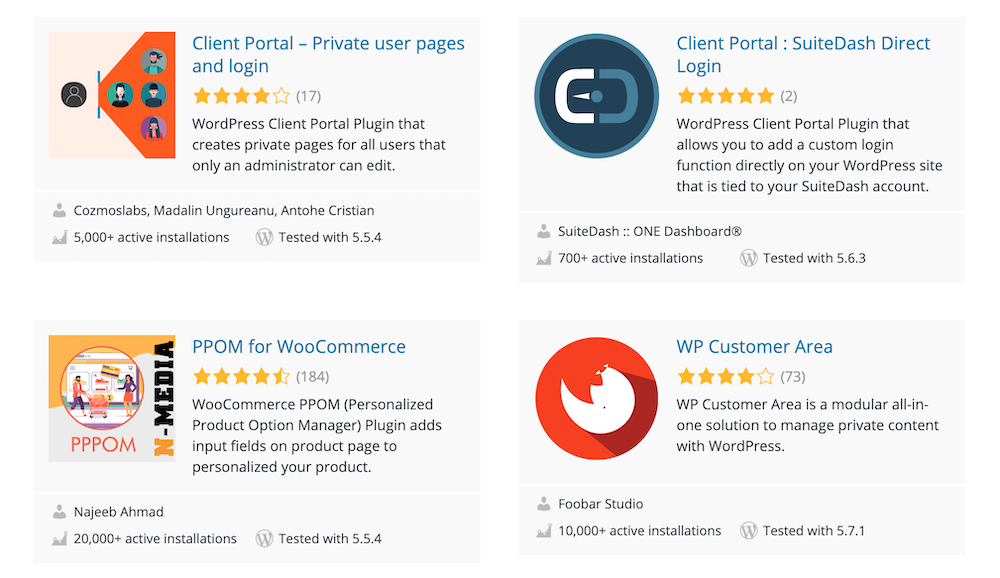
This means time spent on debugging, fixing, testing, and finalizing a variety of technical changes that you didn't initially sign up for. And the experience for customers isn't that great either as most plugins will make use of the very utilitarian look of WordPress' dashboard.
The last option is by far the most expensive and time-consuming. Developing your own customer area is only worth it if you're a huge brand which isn't the case for most people.
3 steps to creating a great customer portal
No matter which option you choose to go for, the steps to creating your customer portal will always be the same, and they can be boiled down to 3 key actions:
Step 1: Write down a detailed description of your services
You can't design, much less set up, a portal if you don't know what your services do for your customers down to the smallest detail, including how you report "success" for their project.
If you want to offer a scalable way for you and your customers to benefit from your services, you need to package them as if they were a product. This allows you to break their scope down into clear line items that you can then implement as features within your customer portal.
If you want to offer a scalable way for you and your customers to benefit from your services, you need to package them as if they were a product.
Each line item will have its own way of being delivered to your customers, whether by intake form for something
like a design request or an external report for website traffic growth.
This will change based on what you offer, and it's not the same for everybody… If you're running a content writing agency, you'll want different features than a web development agency.
Yet the overall goal remains the same:
Goal: To keep customers hooked within a branded experience that's valuable for them and beneficial for you, increasing retention and lowering support workload.
Step 2: Configure (or develop) the customer portal based on step #1
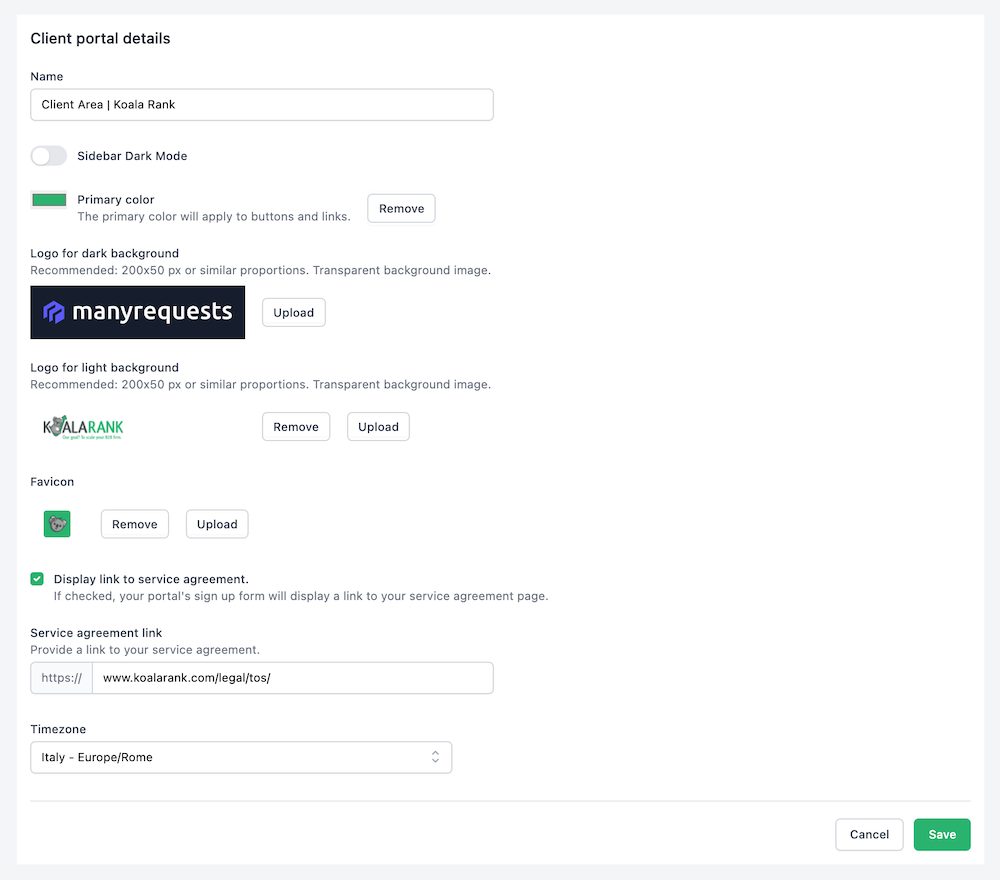
The configuration stage is where you're able to establish the "always-on" settings of your portal, including the theme, login experience, communication options, and more.
If you've done the work of writing down the requirements to the best of your ability, step #2 will be much simpler to go through, and you won't have to go back for missing functionality.
Applying your branding to the customer portal
You'll want to start with your branding.
Get your logo, domain name, and colors up first.
Then, spend some time setting your services up properly by creating intake forms for you to collect the right information from customers based on the type of task they are requesting.
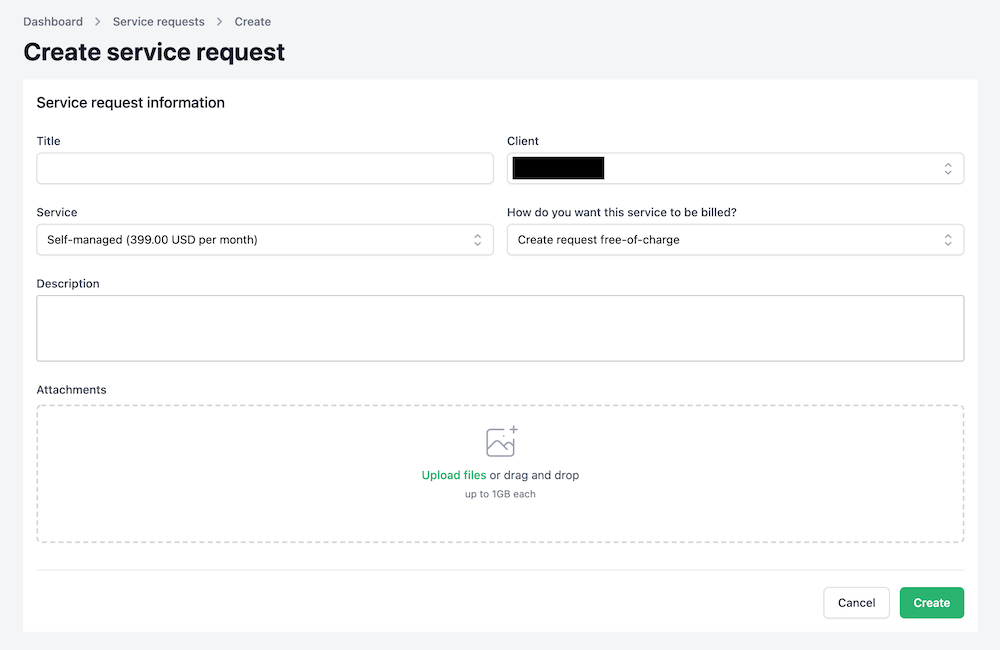
Do this for each individual service that you offer, and make it easy for customers to checkout directly online without you having to send out an invoice beforehand.
Once your services are set up, it's time to ensure that they work for the intended use case by embedding them to an unpublished part of your website and going through the flow.
Eliminate any potential causes of friction:
- Too many questions in the checkout form
- No clear direction as to what's next
- Too many confusing options
Whatever you feel like doesn't make for a great experience, get rid of it or redesign it into a user-friendly one. As you get confident with the process, it's time to embed it onto your website.
Step 3: Link the customer portal login experience to your website
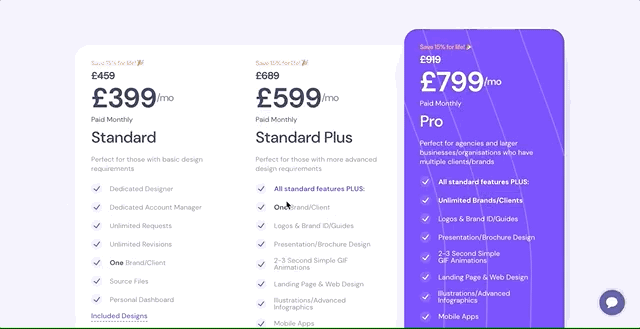
You've done all the hard work of setting your customer portal and effectively created one from scratch. Now is the time to bring it live for your customers to use themselves.
One thing that I want to stress is that the customer experience doesn't have to be perfect the first time around; it just needs to be functional for it to be worth going live.
Got the foundations in place?
Then launch the portal.
It won't do you any good to dwindle on whether the portal is good for customers because one thing or the other is missing—it's customers themselves who will inform you of this.
It won't do you any good to dwindle on whether the portal is good for customers because 1 thing or the other is missing—clients will inform you of this.
Instead, make sure that crucial things like service setup, payments, and branding are ready to go and functional. The rest will fall into place over time as both you and your customers start using the portal on a daily basis. Their feedback is crucial at this stage!
How a customer portal strengthens your business
The data collected via a customer portal can be an invaluable tool for the growth of your company. A good portal can help you determine what the most pressing concerns are facing your customer, and it allows you to proactively provide answers to their most asked questions.
Content collected from a customer portal can also be a strategic asset as you develop a roadmap for your company. It allows you to understand what your customers want before they even come looking for it and gain an understanding of their present and future behavior.
A good customer portal isn’t just to provide information
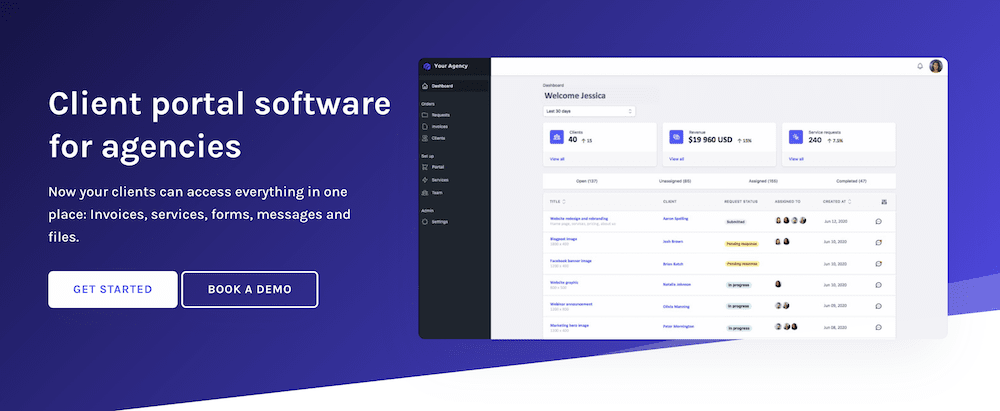
Rather, it should be used as an always-on resource to build a two-way relationship with your customers and learn what they want most from your services as they use them.
It's one thing to have a gut-feel for what your service should look like, and it's another to have paying customers use what you currently have and tell you what's missing.
The sound of something "missing" may be scary at first but the reality is that no service (or product) is ever really finished as there will always be room for improvement.
ManyRequests helps with that exact problem by allowing you to communicate with customers in regards to what they want to see in the customer portal, and how you can help them achieve success through those features. Everything else will be just noise to them.
Originally published Apr 21 2021
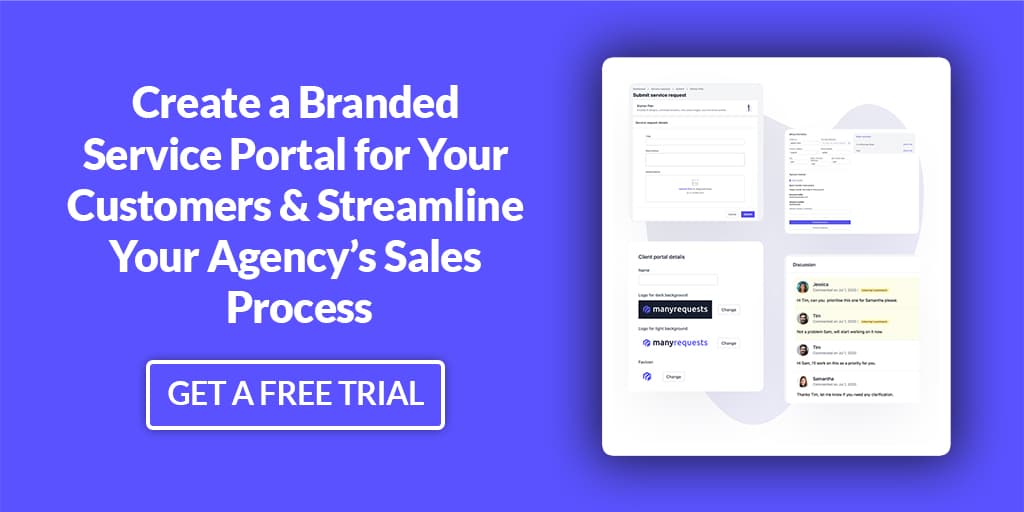
Frequently asked questions
A good portal offers your customers more than just company information; it cultivates a sense of community among your customers and is the center of your customer communication strategy.
A customer portal is a software interface installed on your company’s website that provides your customers with a view of all their interactions and account information with your company. The portal is considered a self-service option that reduces the need for your customers to contact a company representative for assistance in obtaining certain information.
The steps involved in creating a customer portal on your website will vary depending on the customer service software that you are using. The common steps are: 1) Clicking “Setup Customer Portal”; 2) Initial configuration: Choose a theme, colors, etc., and; 3) Include the link or “widget” on your company’s website. The link will connect to your customer portal.
Features can include accessibility to customer account and payment information, access to knowledge base articles, opening support tickets, and chat options.
Running an agency?
ManyRequests is an all-in-one client portal and client requests management software.
Learn more